How to get the best out of your money journey and all the apps that are going to help you along the way, by Ashley Agwuncha, co-founder of MoneyMedics
When I was growing up, whenever the topic of money was brought up, it was either because there was never enough of it or because we owed somebody money. I was never really taught about the importance of budgeting and saving, what a credit score was and why I needed to build one or why I needed to invest. Aspects of money were always spoken about in isolation, and I never had the opportunity to learn about the bigger picture. It was only as I grew up and went through the money motions such as securing my first job, paying tax, getting into debt, having a poor credit score, buying my first property and stumbling upon the concept of investing; that I realised that money is a journey and a lifelong experience.
In this read, I’m going to be taking you through all the apps and tools you can use to get the best out of your money journey.

BUDGETING
I remember in the past I used to baulk at the word budget. Whenever I thought about it, all I could picture were scary spreadsheets and only being allowed to take cold ham sandwiches into work every day. I remember I tried a few spreadsheets here and there, but because I wasn’t great with numbers, I would always get something wrong, and I always seemed to end up with £0 at the end of the month. But it doesn’t have to be like that, we live in the digital age and have the most progressive piece of equipment in the palm of our hands, and YES, I’m talking about your mobile phone.
Here are some of the budgeting apps that you can download today, that will take the stress out of budgeting:
Yolt
Cost: Free
Availability: Android & iOS
How it works: Yolt is an app that allows you to track all your bank accounts (current, credit & savings) all in one place, and it does this through open banking. It works by analysing your transactions and categorises your spending into buckets such as travel, food, bills, transport and much more.
Best for: Tracking spending across multiple accounts.
Pros: it has a cool feature called stealth mode where it changes your financial information to a different currency, so you can comfortably show your details to friend and family without revealing too much.
Cons: you can’t customise the spending categories in Yolt, it doesn’t support a variety of banks.
Money Dashboard
Cost: Free
Availability: Android & iOS
How it works: Money Dashboard is a personal finance and budgeting planning tool that uses open banking to show you all your finances in one place. It is similar to Yolt, but it also allows you to plan your future budget using its budget planner and then shows you whether you’re staying within your budget.
Best for: Helping you budget towards future goals.
Pros: it’s available as a mobile app and a desktop version and supports a wide variety of banks.
Cons: There can sometimes be a delay between making a transaction and seeing it on Money Dashboard.
Emma
Cost: Free
Availability: Android & iOS
How it works: Emma is another app that allows you to combine all your accounts such as your credit, current, savings and investment accounts all into one place. It tracks your spending and also notifies you of upcoming commitments such as bills.
Best for: Finding wasteful subscriptions.
Pros: it supports popular investment accounts such as Wealthsimple and Nutmeg and allows you to switch broadband and energy providers.
Cons: it offers cash back rewards, but these can only be paid into a PayPal account.

SAVING
I always like to think about saving in two ways: a bouncy cushion that protects my bottom from the hard knocks that life sometimes gives you such as medical emergencies, job loss, family emergencies, accidental repairs and so forth. But because it’s a bouncy cushion, I can also use it to propel me towards my goals and dreams of buying property, starting a business and paying for luxuries such as holidays.
These days our lives are so complex and fast-moving, that traditional methods of saving such as putting lump sums away each month are becoming more and more difficult and quite hard to stick to at times. However, these are the savings apps that I think can keep up with our lives and are quite fun to use:
Chip
Cost: Free to download (but changes have just been made whereby you are charged £1 if they help you save more than £100 over a 28 day period, this is going up to £1.50 in October)
Availability: Android & iOS
How it works: Chip is an automatic savings app that uses open banking and AI (artificial intelligence) to connect to your bank account, analyse your transactions and based on this analysis saves an optimal amount of money for you regularly into a virtual bank account. So it may save more money for you when you get paid but saves less when it notices that your current account is running low on funds.
Best for: automatic savings.
Pros: it is easy to set up and has a very nifty user interface.
Cons: it can sometimes take a couple of days to see your money in your bank account upon withdrawal (if taken out over a weekend, for example).
Plum
Cost: Free
Availability: Android & iOS
How it works: Plum is a savings and investments app that also uses open banking and AI similarly to that of Chip. It also allows you to invest your savings. However, this is a paid feature.
Best for: for large savings targets.
Pros: when you withdraw your money, it can be in your account within 30 minutes.
Cons: your automatic saves can take a little while to show up in your plum account, so although the money has left your bank account, it doesn’t automatically reflect in your Plum balance.
Cleo
Cost: Free
Availability: Android & iOS
How it works: Cleo is a chatbot that uses AI and open banking to make money management and saving easier, it works by linking to your bank account to track your spending and then makes savings recommendations via a chatbot feature.
Best for: if you find saving annoying and want something more fun.
Pros: it is a conversational app that engages in banter with you by either complimenting or roasting you based on how you’ve spent your money. You can also play games within the app to raise your financial awareness.
Cons: This app only offers savings function and doesn’t offer any perks such as allowing you to invest your saved money or a percentage interest on the money you’ve saved.

CREDIT SCORE
The next part is probably one that may bring a lot of embarrassment and shame to some and is not something a lot of us are open to sharing, and this is our credit score.
Simply put; a credit score is a number that represents how likely you are to pay back money given to you by a lender, on time. There are three main scores used in the UK: Experian, Equifax & TransUnion. Your credit score is influenced by your credit history, which is a record of how you have managed money loaned to you in the past i.e. your credit cards, personal loans, whether they’re paid off, whether you paid them off in time and how many times you’ve applied for credit.
Why is it important?
The higher your score, the better, because it shows that you are not a risk to lend money to and therefore means when applying for significant lines of credit in the future such as a mortgage, a personal loan or a lease for your dream car, you are more likely to be accepted. Not only that but the interest you’ll pay back on the amount borrowed may also be lower.
How long does it take to improve your credit score?
A low credit score can’t be fixed overnight and is something that needs to be continually worked at. As a rule of thumb, it usually takes 6-12 months to see the positive effects of credit building activities. However, there are some fantastic apps out there that will hold you accountable and help you track your credit score, and these are some of my favourites:
ClearScore
Cost: Free
Availability: Android & iOS
How it works: ClearScore is an app that gives you your Equifax credit score.
Best Features: it is the most straightforward credit score app to use and also shows how your credit score compares to residents in your local area.
Experian
Cost: Free for your lifetime score (£14.99/month for your credit report)
Availability: Android & iOS
How it works: it is an app that gives you your Experian credit score.
Best Features: the Experian credit score is one of the most recognised credit scores in the UK and is used by a lot of lenders when assessing creditworthiness.
MoneySuperMarket (Also known as Credit Monitor)
Cost: Free
Availability: Android & iOS
How it works: Credit Monitor is an app that gives you your TransUnion credit score.
Best Features: it gives you a detailed breakdown of your credit report, suggestions on where you are going wrong and also the opportunity to report discrepancies in your credit report directly via the app.
INVESTING
Although to many this is probably the scariest part, I believe it to be the most important part of your money journey. Investing is the key to protecting your money and creating wealth.
One of the reasons I believe investing is important is to beat inflation and protect your money. Inflation is basically the rate at which the price of goods increases over a period of time. Let’s use a cinema ticket, for example, I remember about ten years ago, a cinema ticket would set you back around £4/£5, and now they can cost you up to £13 depending on the cinema you go to. Now I’m sure you’ve noticed the stark increase in the price over the years, and that’s exactly what inflation is. When you leave your money in a low interest saving account (or even worse, just sitting in a current account) although the amount doesn’t change, the buying power it holds is slowly being eaten away over time.
For example, if you have £1000 in your bank account and invest this money for a small return of maybe 4%, you’ll have £1040 after a period of time. Which means your money will go up in value. Currently there are not many savings accounts that can beat the rate of inflation (which was 2% at one point in 2019) so the next best thing is to invest your money, providing you’ve paid off your debt and built an emergency fund. Please note that when you invest, your capital will be at risk.
Now we all know investing comes across as complicated and only for people that are smart and have lots of money. But that doesn’t have to be the case; I believe that investing is meant for everyone and here are some of the apps that make it easy and will get your investing today with as little as £5.
Moneybox
Cost: Free to download (you pay an annual management fee which will be based on the amount you hold in your account).
Availability: Android & iOS
What it is: Moneybox is a micro-investment app that uses open banking to invest your spare change from transactions that you make, into low-cost funds. For example, if you purchase a coffee for £1.95. It will round up the transaction to the nearest pound and invest the spare change; you can also deposit money directly from your bank account into your investment account.
Best for: Entry-level investors that are new to investing and don’t have a lot of money to start investing with.
Pros: Easy to use and you can invest as you spend.
Cons: Due to the small amounts of change being invested it may take a long time to see your investment grow.
Nutmeg
Cost: Free to download (you pay an annual management fee which will be based on the amount you hold in your account).
Availability: Android & iOS
What it is: Nutmeg is an online investment manager aka Robo-advisor that invests your money into low-cost exchange-traded funds and tracker funds (a fund is when you pool your money together with other investors to invest across different asset classes).
Best for: beginner to moderate investors, who may have the cash to invest but may not necessarily have the time to research extensively into stocks and shares.
Pros: Fast and easy portfolio setup.
Cons: it has a minimum investment amount of £500 to open a stocks and shares ISA.
Hargreaves Lansdown
Cost: Free to download (you pay a fee based on any transitions that you make)
Availability: Android & iOS
What it is: Hargreaves Lansdown is the UK’s largest stockbroker, it is an investment platform that allows you to invest your money into a wide range of asset classes over the phone or online.
Best for: experienced to advanced investors that are interested in picking individual stocks and shares and already know how to build and assess portfolios.
Pros: it lets you invest in a large variety of asset classes such as stocks, shares, funds and commodities such as gold.
Cons: the prices of their stocks and shares are delayed by 15 minutes and may differ to live stock market prices.

In summary, everyone’s money journey will be different, but there are lots of tools available at our fingertips to make our journey more comfortable. Why does it have to be a long tiresome trek up a hill, when it can be a smooth Uber ride with all our favourite music playing in the background?
Just a reminder that this article provides information for educational purposes only and does not constitute financial advice. The Frugality is not a certified financial advisor – but we hope you found this useful!









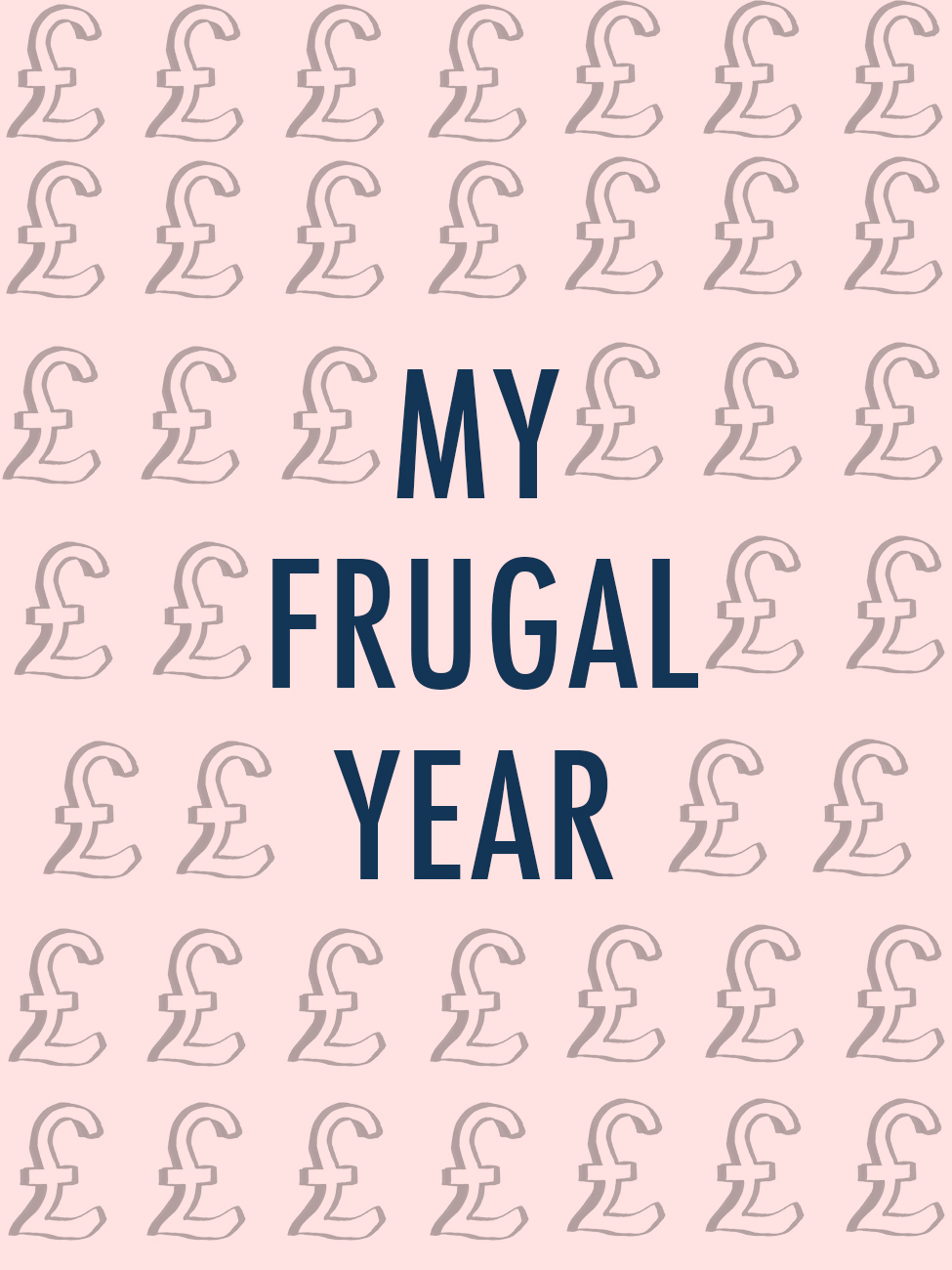



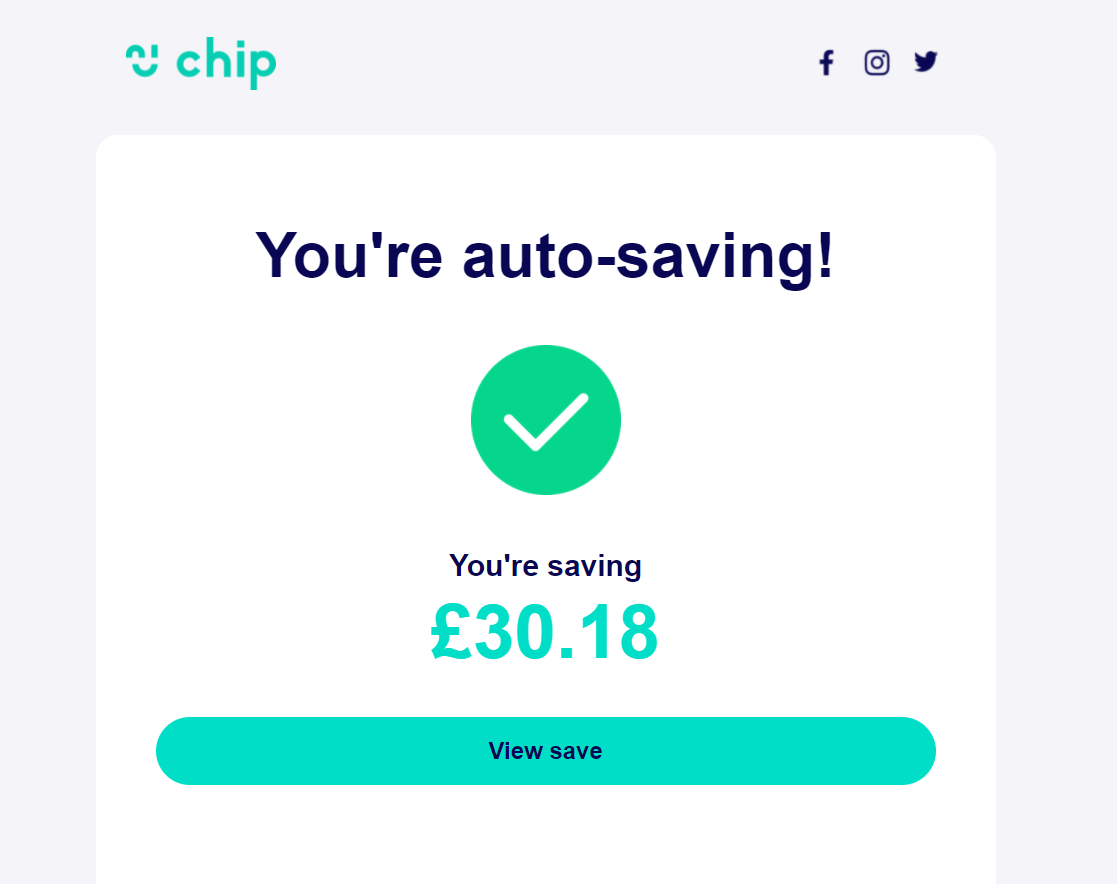
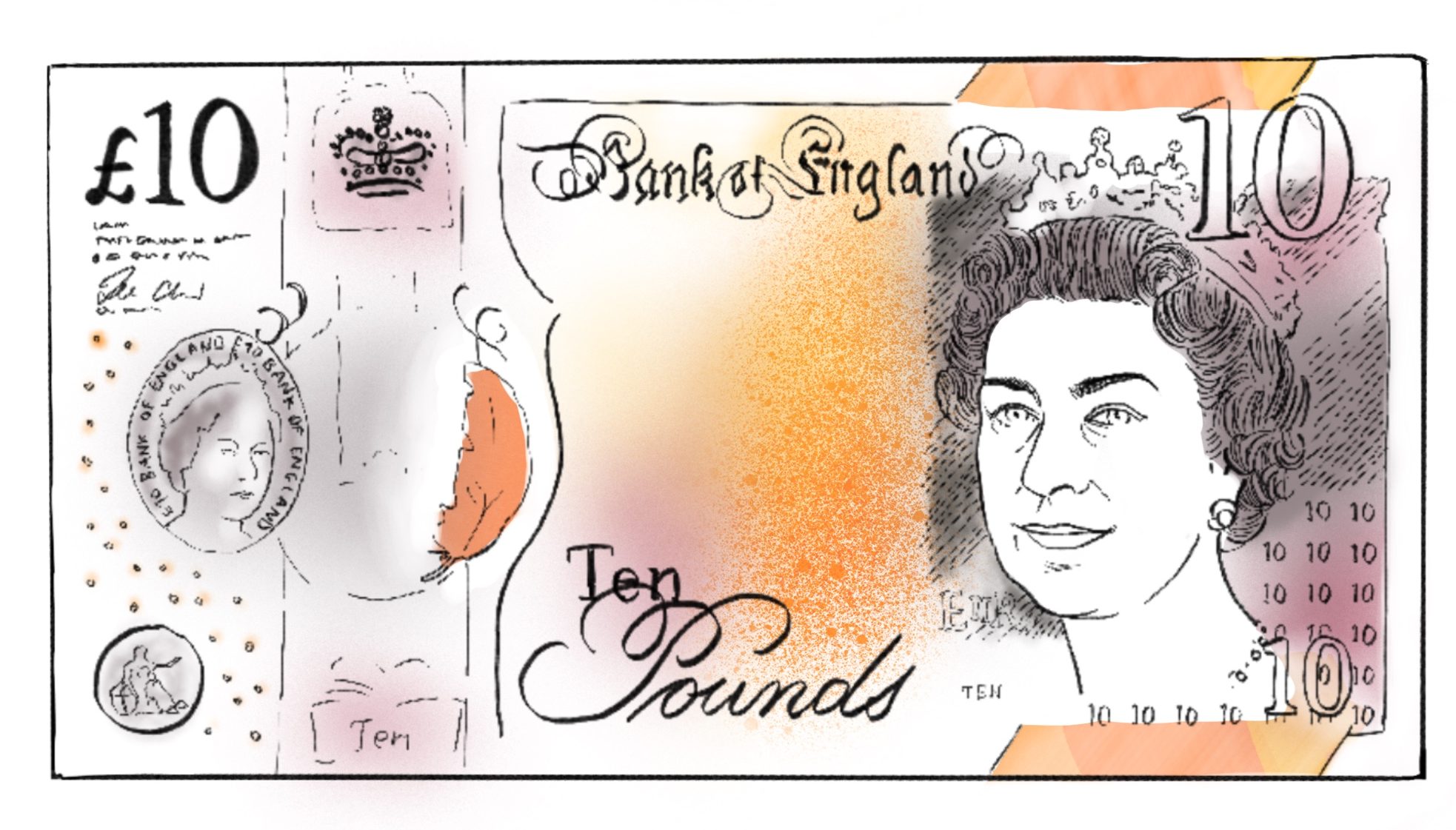

Excellent article. Have saved it for when I next look at doing a monthly budget!
Wonderful article, this is really important to know!
xoxo
Lovely
http://mynameislovely.com