
Just a quick one in case this can offer some help to anyone not used to working from home – obviously we have used our office space for the last few years but I am also pretty much a #WFH veteran.
Over the last 5 years I have relied on a few apps to enable myself to work efficiently from my desk at home, or my phone whilst on the tube! It’s not super productivity based (I don’t use Asana or anything like that), there’s nothing I fear more than a Zoom call and I only signed up for a digital calendar last year(!). But these are ones I feel make my work life easier…
MICROSOFT TO DO
FREE
I used to always use a notebook for my To-Do list, which I would always leave at home. Then I started to use Notes in my phone, but I ended up with so many it got me stressed and I found that my to do list was huge, whilst Chris didn’t even have one. He just relied on me reminding him. Then I discovered Microsoft To Do (it was actually called Wonderlist originally but it’s changed now) and I’ve never looked back. You can set up different To Do lists and then invite others to have access to them, and you get notified when someone has completed a task. You can assign tasks, prioritise them and then add certain ones to ‘My Day’. Its especially great for the food shop as you can edit as you go and I know what Chris has picked up from the corner shop when out (and I can add something in last minute without having to call). It’s great now that some of us are working from our homes, as I can update a work to do list rather than email someone constantly.
GENIUS SIGN
$4.99 (one-off fee)
In my line of work, a lot of my projects are contractual, this Genius Sign app allows me to sign on the go and converts to PDF so things can keep moving when I’m not in the office, and saves paper and printing etc etc. It saves your details and signature, printed name, date of birth etc so you just tap the ones relevant to the form. So easy.
GENIUS SCAN
FREE (options to upgrade but I use the free option)
Again, something I use on a regular basis – it enables me to scan documents as PDFs and email them immediately. Great for scanning receipts for expenses (especially if you need to add to an invoice), as it automatically crops out all the ‘noise’ behind in an image and saves it as high res. Sometimes this can also be useful if a client insists on you signing in ink but requires you to email the document.
ONE DRIVE
(5GB for free, and then you pay after this is used)
I worked with Microsoft a little over a year ago and they introduced me to One Drive. At first, I found it a headache as it was new and I HATE change. BUT I wouldn’t use anything else now. It’s essentially another version of a ‘cloud’. Everyone who works with The Frugality uploads everything we work on to my One Drive – it means I can access anything for my site at any time. Contracts, fonts, images, copy etc. I remember the Microsoft guy’s advice was to never save anything to your computer, always to the cloud, that way you can never really lose it (of course I have things backed up, too, as well!). Whatever computer I work from, whether it’s my laptop, tablet at home or my phone, I can access my desktop and everything on it always. Even if I fancy using a pic I took 5 years ago for a new post, I can access it within minutes.
GOOGLE SHEETS AND DOCS
FREE
For ease, I use google sheets and docs for all work that is submitted to me to edit for the site. It’s pretty universal and easy to use, plus I love the tracked notes function – this makes it easy for sub editors to add comments to copy etc for me to approve.
CANVA
FREE
This one is more for creatives. I use Canva on my desktop to create imagery with text and collages etc. It’s free, but you can upgrade and pay if you want to use your own fonts etc. It’s especially brilliant for social media profiles – Pinterest tiles, Facebook and Blogpost headers etc.

These apps/tips are ones that I thought would be more universal for working from home right now, but if you are more into ones I use specifically for social media, you can read that here (it’s an old post but still ones I use everyday).













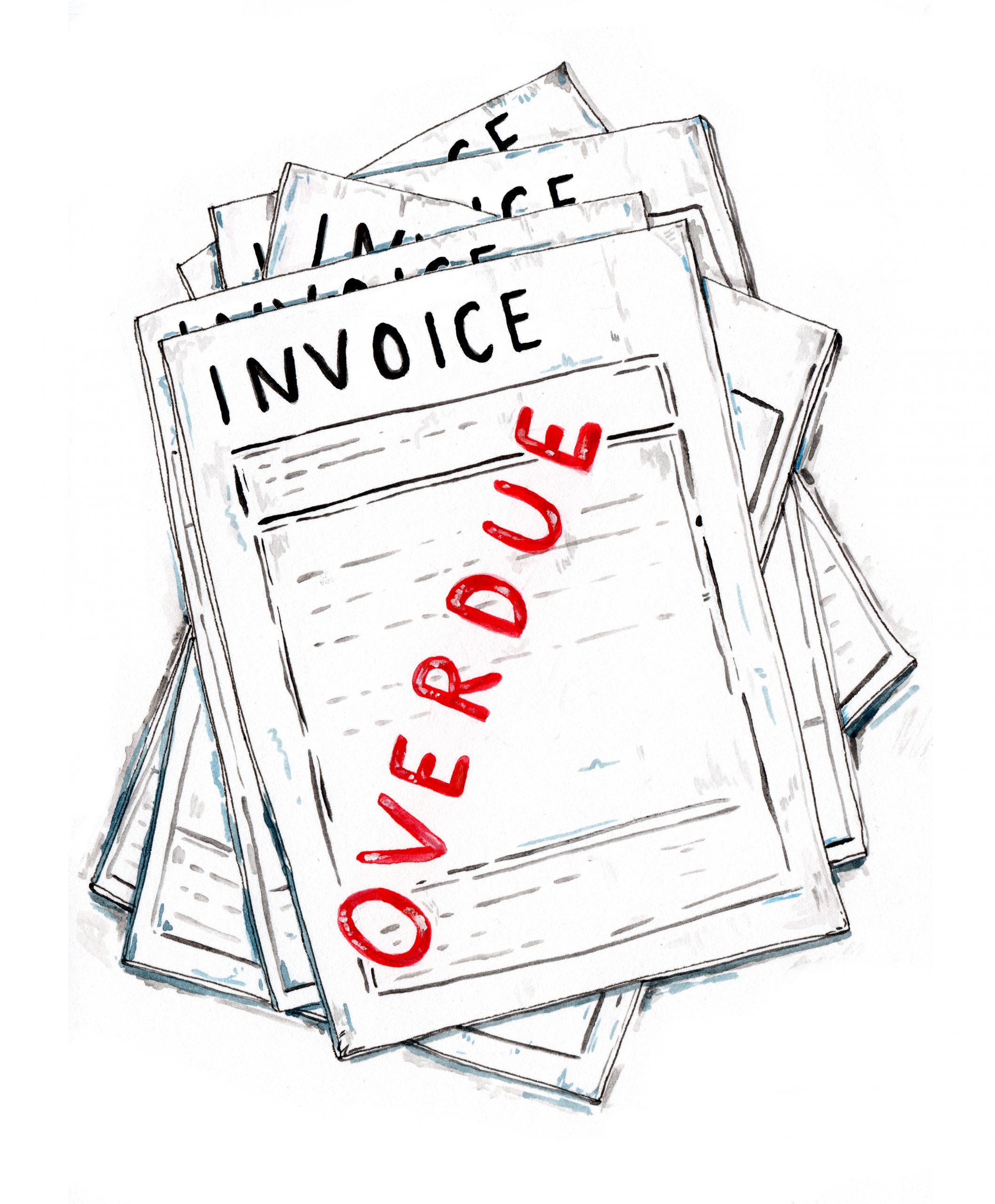

Please write more often because I love your blog. Thanks!
I loved this post very informative and useful! Thanks for sharing such kind of useful stuff. Image Scanner App Excellent and well described article. Thanks for sharing your knowledge.